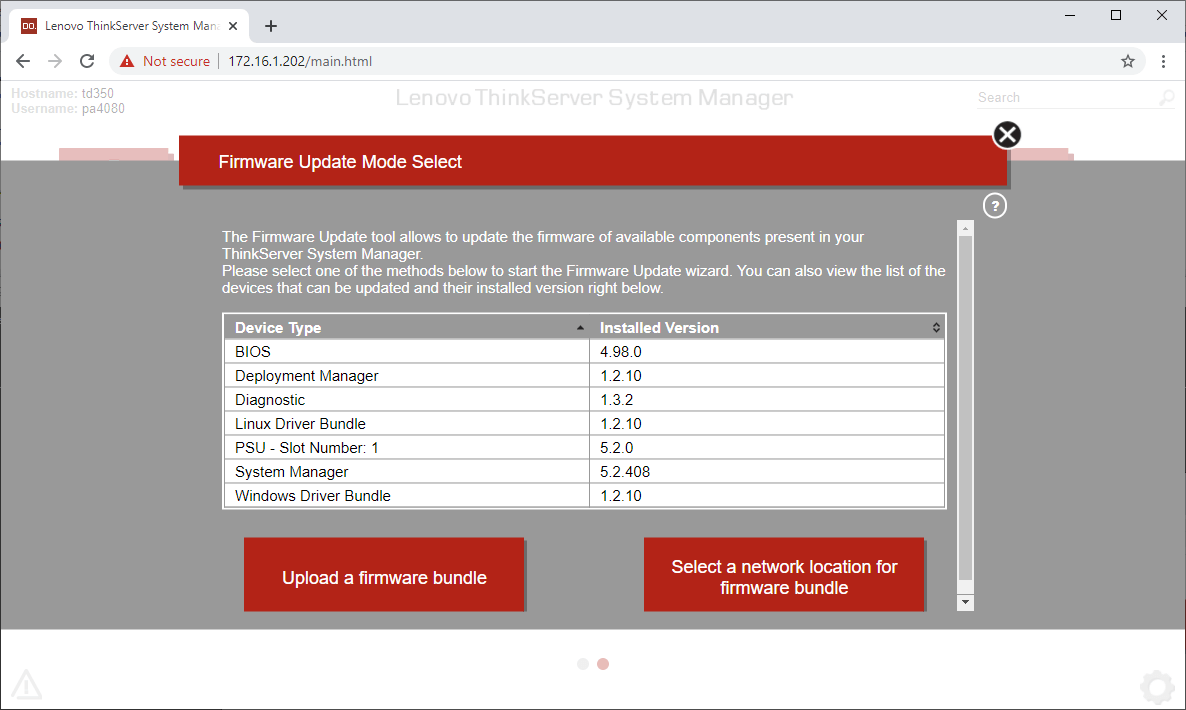Lenovo ThinkServer TD350 Maintenance: Difference between revisions
From WikiMLT
m Стадий: 6 [Фаза:Утвърждаване, Статус:Утвърден]; Категория:Hardware |
|||
| Line 3: | Line 3: | ||
== Firmware Update == | == Firmware Update == | ||
{{media|img=Lenovo ThinkServer TD350 TSM Upload a firmware bundle.png|1|sz=420}} | {{media|img=Lenovo ThinkServer TD350 TSM Upload a firmware bundle.png|1|sz=420}} | ||
{{media | |||
| n = 1 | |||
| img = Lenovo ThinkServer TD350 TSM Upload a firmware bundle.png | |||
| label = v | |||
| special = youtube | |||
| vid = XvZYUm5Zpfg | |||
| sz = 440 | |||
| pos = right | |||
| ca = Видео, вградено от [https://www.youtube.com/watch?v=mTS6i3RmwsU YouTube]. '''Дясно разположение.''' | |||
}} | |||
Lenovo ThinkServer TD350 (Tower Server) Firmware Update: | Lenovo ThinkServer TD350 (Tower Server) Firmware Update: | ||
# First download the latest firmware (BIOS Update Bundle File) from [https://datacentersupport.lenovo.com/bg/en/products/servers/thinkserver/td350/downloads/ds101198 Data Center Support > Servers > ThinkServer > Tower Server TD350 (ThinkServer)]. At the date 11.02.2022, the current version is 5.02.0, so download '''<code>bios­_­v502­_­td350­.­exe</code>.''' Before proceed the next steps download and read the readme <code>bios­_­v502­_­td350­.­txt</code>. | # First download the latest firmware (BIOS Update Bundle File) from [https://datacentersupport.lenovo.com/bg/en/products/servers/thinkserver/td350/downloads/ds101198 Data Center Support > Servers > ThinkServer > Tower Server TD350 (ThinkServer)]. At the date 11.02.2022, the current version is 5.02.0, so download '''<code>bios­_­v502­_­td350­.­exe</code>.''' Before proceed the next steps download and read the readme <code>bios­_­v502­_­td350­.­txt</code>. | ||
| Line 9: | Line 19: | ||
## Copy the extracted file <code>bios­_­v502­_­td350­.­bdl</code> at USB flash drive. Then restart the server, go to the UEFI/BIOS and proceed the update from the menu... or... | ## Copy the extracted file <code>bios­_­v502­_­td350­.­bdl</code> at USB flash drive. Then restart the server, go to the UEFI/BIOS and proceed the update from the menu... or... | ||
## If the TSM option is configured and set-up, open the Lenovo TD350 TSM page, go to the "Firmware Update" section. Choice the option "Upload a firmware bundle". Upload the extracted file <code>bios­_­v502­_­td350­.­bdl</code>. Then "Apply" the update. After several seconds the server will be automatically restarted and the update will be deployed for about 3 minutes. | ## If the TSM option is configured and set-up, open the Lenovo TD350 TSM page, go to the "Firmware Update" section. Choice the option "Upload a firmware bundle". Upload the extracted file <code>bios­_­v502­_­td350­.­bdl</code>. Then "Apply" the update. After several seconds the server will be automatically restarted and the update will be deployed for about 3 minutes. | ||
== Documentation Links == | == Documentation Links == | ||
* [https://datacentersupport.lenovo.com/bg/en/products/servers/thinkserver/td350 ThinkServer TD350 Product Home] | * [https://datacentersupport.lenovo.com/bg/en/products/servers/thinkserver/td350 ThinkServer TD350 Product Home] | ||
Revision as of 07:50, 25 August 2022
Firmware Update
Video 1. Видео, вградено от YouTube. Дясно разположение.
Lenovo ThinkServer TD350 (Tower Server) Firmware Update:
- First download the latest firmware (BIOS Update Bundle File) from Data Center Support > Servers > ThinkServer > Tower Server TD350 (ThinkServer). At the date 11.02.2022, the current version is 5.02.0, so download
bios_v502_td350.exe. Before proceed the next steps download and read the readmebios_v502_td350.txt. - Extract the self-extractor archive
bios_v502_td350.exeunder Windows. The default extraction location isC:\SWTOOLS\DEVICEDRIVERS\BIOS\bios_v502_td350. - Update the FIRMWARE. There are two scenarios:
- Copy the extracted file
bios_v502_td350.bdlat USB flash drive. Then restart the server, go to the UEFI/BIOS and proceed the update from the menu… or… - If the TSM option is configured and set-up, open the Lenovo TD350 TSM page, go to the "Firmware Update" section. Choice the option "Upload a firmware bundle". Upload the extracted file
bios_v502_td350.bdl. Then "Apply" the update. After several seconds the server will be automatically restarted and the update will be deployed for about 3 minutes.
- Copy the extracted file
Documentation Links
- ThinkServer TD350 Product Home
- ThinkServer TD350 (E5-2600 v3) Product Guide
- ThinkServer TD350 (E5-2600 v3) Product Guide (pdf)
- ThinkServer TD350 User Guide and Hardware Maintenance Manual (pdf)
- ThinkServer System Manager User Guide (TSM)
- ThinkServer TD350 Operating System Installation Guide
- Lenovo RAID Management Tools and Resources
Research
- Memory Interleaving – what is it?
- Memory Interleaving
- Node Interleaving: Enable or Disable
- Proxmox: Dynamic Memory Management
- Proxmox: Sockets vs Cores vs vCPUs
Documentation Local copies
Lenovo ThinkServer TD350 (E5-2600 v3) Product Guide.pdf
ThinkServer TD350 User Guide and Hardware Maintenance Manual.pdf
ThinkServer System Manager (TSM).pdf