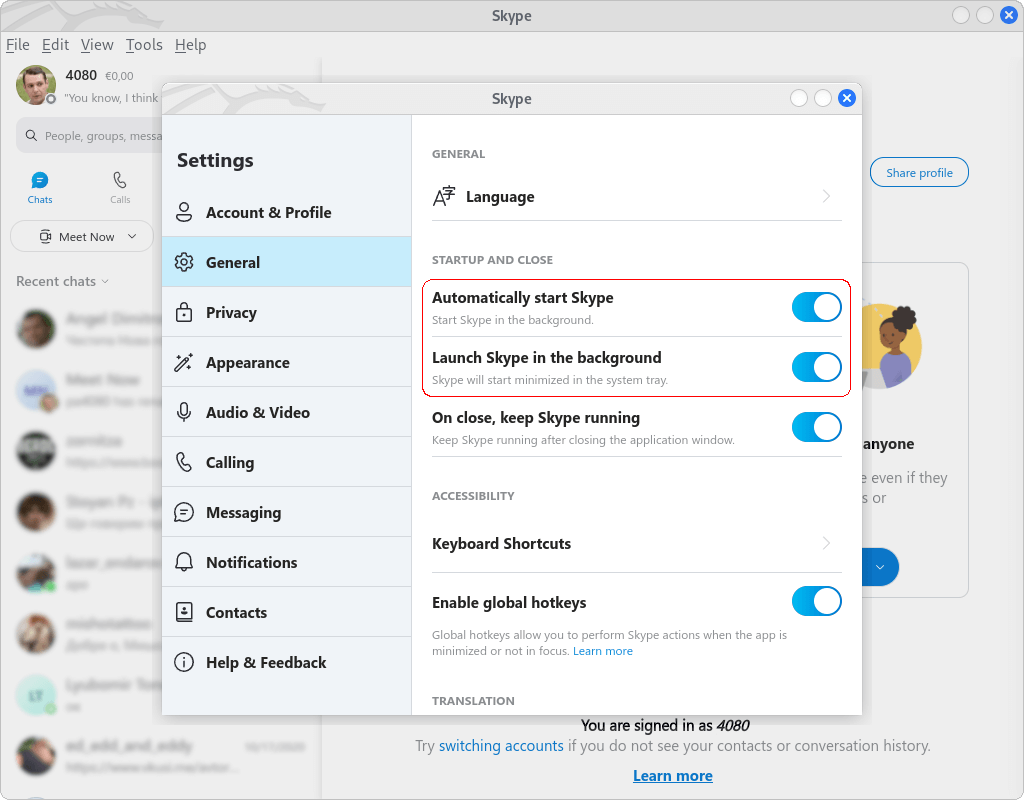Kali Linux Install Skype: Difference between revisions
From WikiMLT
| Line 11: | Line 11: | ||
== Add Shortcut on the Desktop == | == Add Shortcut on the Desktop == | ||
{{media|1|Skype for Linux Settings General Tab.png}} | |||
<syntaxhighlight lang="shell" line="1"> | <syntaxhighlight lang="shell" line="1"> | ||
cp /usr/share/applications/skypeforlinux.desktop ~/Desktop/Skype.desktop | cp /usr/share/applications/skypeforlinux.desktop ~/Desktop/Skype.desktop | ||
Revision as of 10:46, 19 August 2022
Download and Install Skype for Linux
Skype for Desktop is available for Windows, Mac OS X and Linux. For Linux it is available as snap, .rpm, and .deb package. Kali is Debian based so we need the .deb package.
wget https://go.skype.com/skypeforlinux-64.deb -O ~/Downloads/skype.deb
sudo apt install ~/Downloads/skype.deb
Add Shortcut on the Desktop
cp /usr/share/applications/skypeforlinux.desktop ~/Desktop/Skype.desktop
Once the above command is executed, right click on the new icon and choice on the Allow Launching option.
Add to Autostart Applications
cp /usr/share/applications/skypeforlinux.desktop ~/.config/autostart/
References
- Download Skype: Skype for Desktop