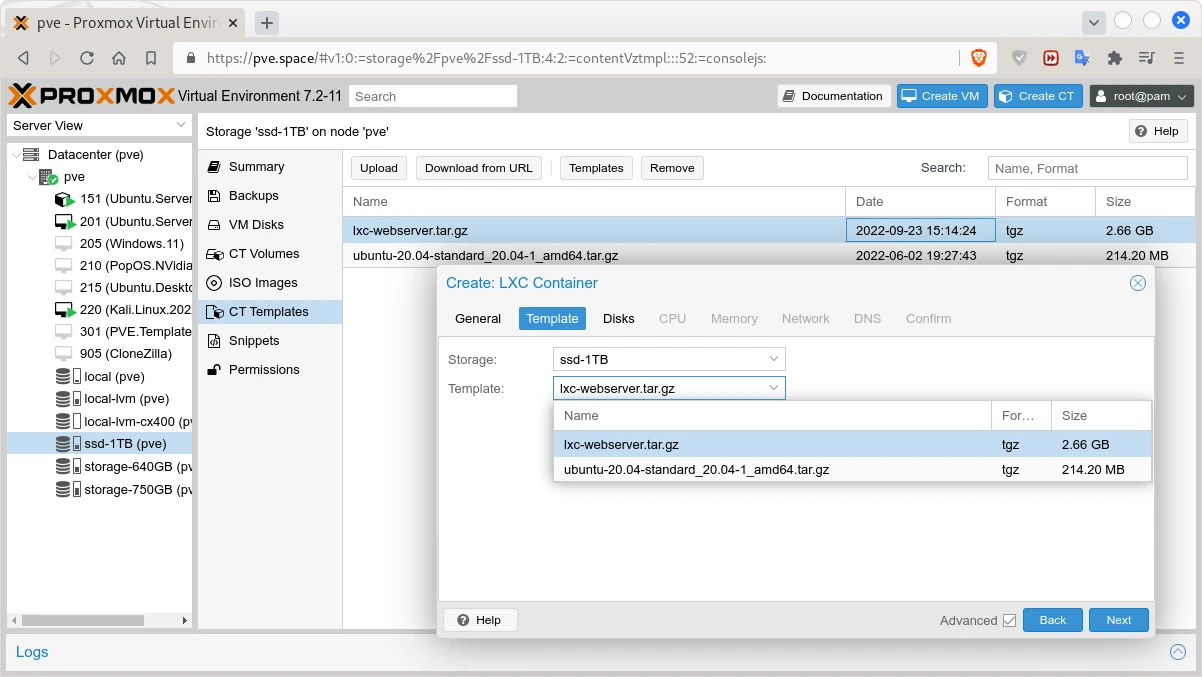PVE Adopt a Native LXD/LXC: Difference between revisions
| Line 24: | Line 24: | ||
== Transfer the Container to the PVE Instance == | == Transfer the Container to the PVE Instance == | ||
Copy the backup of an LXD/LXC to a ProxmoxVE's template directory within its storage. In my case I'm using a command as the shown below.<syntaxhighlight lang="shell" line="1"> | Copy the backup of an LXD/LXC to a ProxmoxVE's template directory within its storage. In my case I'm using a command as the shown below.<syntaxhighlight lang="shell" line="1" class="root-prompt"> | ||
rsync --progress \ | rsync --progress \ | ||
remote.host:/home/backups/lxc-webserver.tar.gz \ | remote.host:/home/backups/lxc-webserver.tar.gz \ | ||
| Line 43: | Line 43: | ||
{{pt|s=1|i=B|c=green|a=90|x=344|y=386|z=1.2}} | {{pt|s=1|i=B|c=green|a=90|x=344|y=386|z=1.2}} | ||
{{pt|s=1|i=C|c=green|a=270|x=302|y=468|z=1.2}} | {{pt|s=1|i=C|c=green|a=270|x=302|y=468|z=1.2}} | ||
{{pt|s=1|i=1|c=orange|a= | {{pt|s=1|i=1|c=orange|a=0|x=1000|y=634|z=1.2}} | ||
{{pt|s=1|i=2,3|c=orange|a=45|x=578|y=400|z=1.2}} | {{pt|s=1|i=2,3|c=orange|a=45|x=578|y=400|z=1.2}} | ||
{{pt|s=1|i=A|c=blue|a=55|x=784|y=350|z=1.2}} | {{pt|s=1|i=A|c=blue|a=55|x=784|y=350|z=1.2}} | ||
Revision as of 20:01, 23 September 2022
Converting an LXD/LXC to a ProxmoxVE/LXC is pretty easy, because the are (almost) the same thing.
Export the Container
Go into the instance where the LXD is installed and create a backup of the LXC you want to clone. If the container is installed within LVM you need to mount the root filesystem somewhere and create the archive from inside the mount point. I will going to play the other scenario where the LXC is installed within a directory on Ubuntu 22.04.
lxc config show --expanded webserver | grep 'privileged'
security.privileged: "false"
cd /var/snap/lxd/common/lxd/storage-pools/default/containers/webserver/rootfs
tar --exclude=dev --exclude=sys --exclude=proc --exclude=tmp/* \
-czvf /home/backups/lxc-webserver.tar.gz ./
Note in the commands above:
webserveris the name of the container.lxc-webserver.tar.gzis the name of the archive file of that container.- The backup is created while the container is running, otherwise the
–excludeoptions may not be needed.
Transfer the Container to the PVE Instance
Copy the backup of an LXD/LXC to a ProxmoxVE's template directory within its storage. In my case I'm using a command as the shown below.
rsync --progress \
remote.host:/home/backups/lxc-webserver.tar.gz \
/mnt/pve/ssd-1TB/template/cache/
Note in the commands above:
ssd-1TBis one of my PVE's storage devices A where Container templates B are allowed as Content type.
Create CT within ProxmoxVE
At this point we can use the backup file lxc-webserver.tar.gz as container template C. And we have two potions: 1) to use WEB GUI or 2) to use the CLI of PVE.
Create CT via WEB GUI of PVE
It is pretty easy to use the GUI but it can't be used for scripting. The specific steps are shown at Screen 1.
Create CT via CLI of PVE
References
- Linux Containers: LXC > Security > Privileged and Unprivileged containers
- Linux Containers Discuss: Check privileged or unprivileged
- Mi blog lah!: How to view the files of your LXD container from the host
- Server Fault: How to migrate a regular LXC container to a Proxmox LXC container?