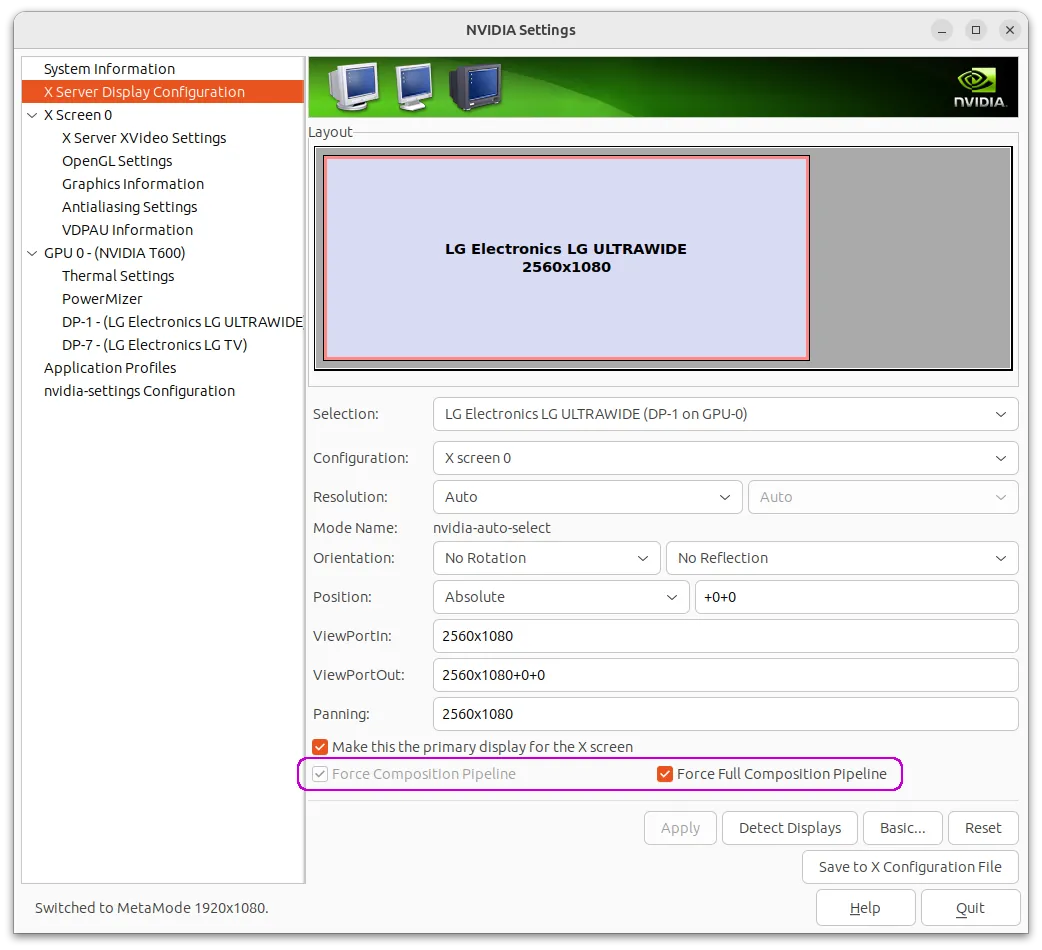Linux GUI NVIDIA Setup and Hacks
From WikiMLT
Performance mode
You can change the performance mode either from the GUI via NVIDIA X Server Settings tool: PowerMizer > Performance Mode – see Figure 1. You can change the default performance mode by changing xorg.conf or you can change it via the CLI by the following commands.
nvidia-settings -a [gpu:0]/GPUPowerMizerMode=0 # Adaptive
nvidia-settings -a [gpu:0]/GPUPowerMizerMode=1 # Prefer Maximum Performance
nvidia-settings -a [gpu:0]/GPUPowerMizerMode=2 # Auto
nvidia-settings -a [gpu:0]/GPUPowerMizerMode=3 # Prefer Consistent Performance
Section 1
…