Linux I/O Monitoring and Analyze: Difference between revisions
From WikiMLT
| Line 2: | Line 2: | ||
== Htop 3.21+ == | == Htop 3.21+ == | ||
If the latest version of htop is available at your distribution | If the latest version of <code>htop</code> is available at your distribution, there is available an additional tab that shows the <code>I/O Metrics</code> of the instance. | ||
{{sform | {{sform | ||
| n = 1 | | n = 1 | ||
| img = Htop-io-metrics-tab.png | | img = Htop-io-metrics-tab.png | ||
| scale = 1 | | scale = 1 | ||
| mark = {{pt|s=1|i=1|c=red|a=0|x=94|y=290|z=1}}{{pt|s=1|i=2|c=red|a=0|x=359|y=272|z=1}} | | mark = {{pt|s=1|i=1|c=red|a=0|x=94|y=290|z=1}}{{pt|s=1|i=2|c=red|a=0|x=367|y=55|z=1}}{{pt|s=1|i=3|c=red|a=0|x=359|y=272|z=1}} | ||
| top = 16 | | top = 16 | ||
| bottom = 0 | | bottom = 0 | ||
Revision as of 12:32, 28 August 2022
Htop 3.21+
If the latest version of htop is available at your distribution, there is available an additional tab that shows the I/O Metrics of the instance.
Screen 1. The new I/O Metrics tab of 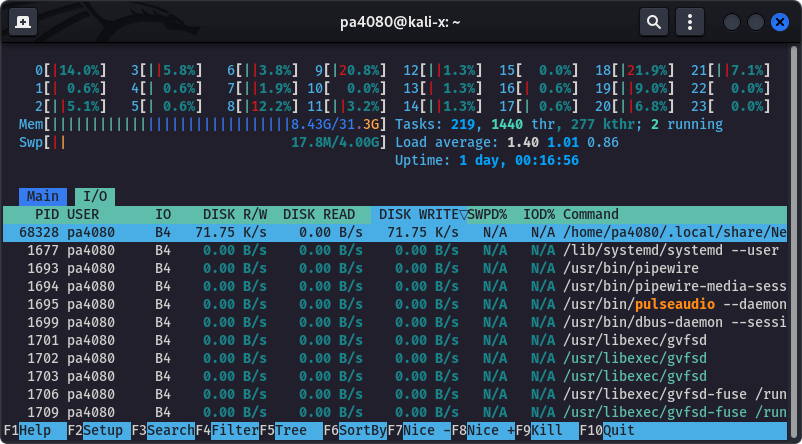
htop (v 3.2+). Use Tab to switch to the I/O tab, then use F6 to open the Sort by menu, and sort by IO_WRITE_RATE. The screenshot is taken on Kali Linux 2022. 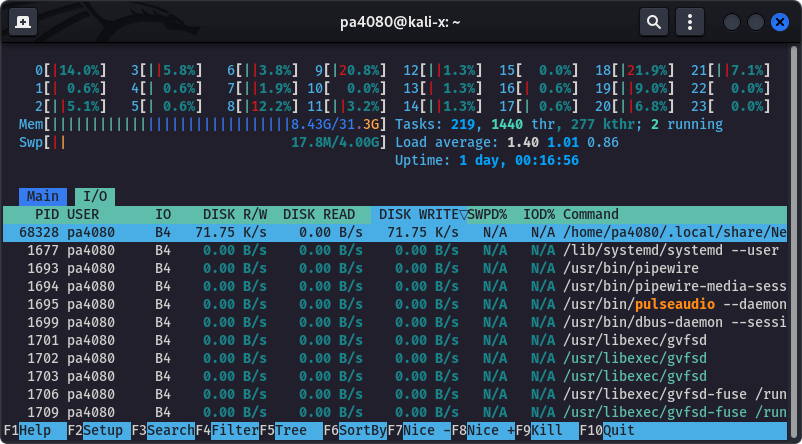
Section 1
…