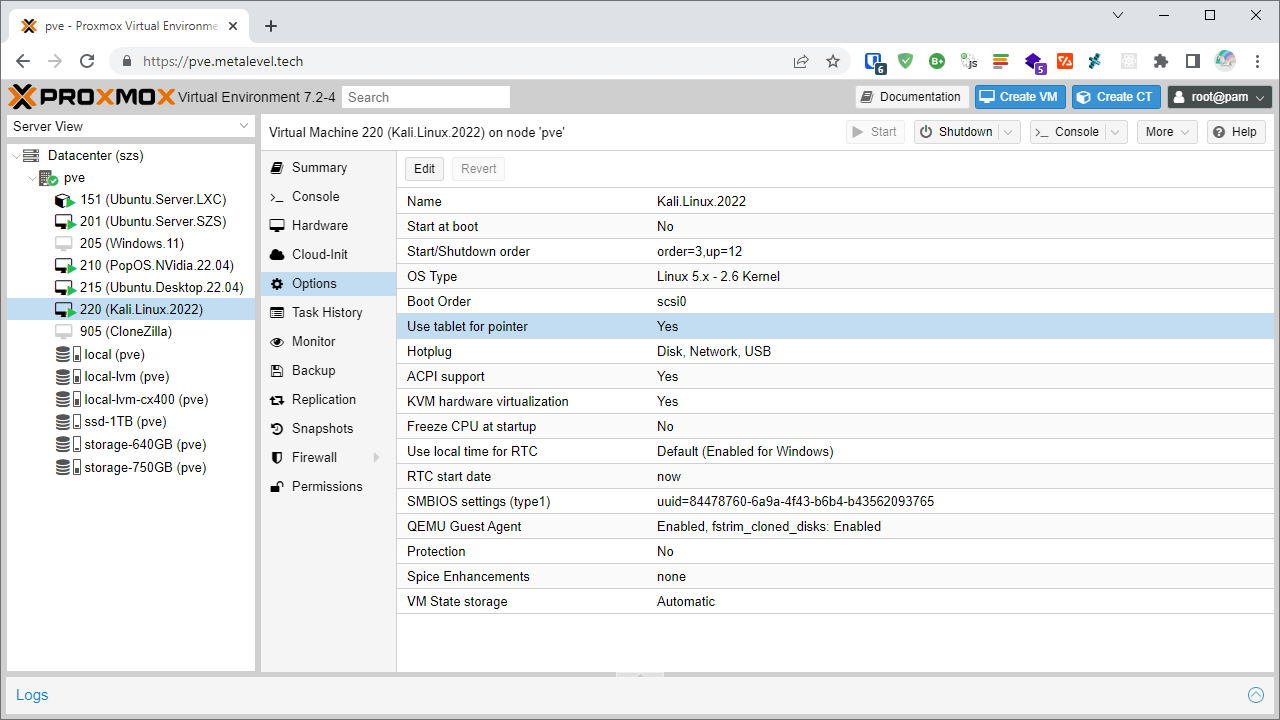QEMU/KVM Deal with the Mouse offset Issue
From WikiMLT
Really important and easy step to solve the problem with the MOUSE OFFSET within the Ubuntu Gnome Guest when is used virt-manager graphical console or VNC KVM Direct 5900/5901 within Apache Guacamole: Virtual Machine Details > Add Hardware > Input > EvTouch USB Graphics Tablet. Probably adding and some other input device will solve the problem. By default Proxmox automatically does this trick as it is shown by position 1 at Screen 1. Actually the newer versions of virt-manager also ads tablet device by default.